- Now you need to transfer home ownership to the new home owner and remove yourself from the group. Don’t do this until they have accepted the location as then you will remove the device pairings.
- On the commissioners phone open the app
- From the ‘home settings’ page tap ‘transfer home ownership’ and then select the new owner.
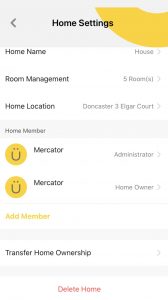
- Once the new owner has accepted the location tap the menu icon (
 ) at the top right > location management, then select the location you’ve shared.
) at the top right > location management, then select the location you’ve shared. - Select ‘delete home’. You will no longer have access to the location.
If you have any questions please contact our customer care team