Ikuü Smart Home
FAQ
Product Details
Does Mercator Ikuü offer cloud storage?
No, currently Mercator Ikuü doesn’t offer cloud storage. All Mercator Ikuü cameras include an SD card slot so that you can insert an SD card for recording video footage. An advantage to SD card storage is that you aren’t using data to upload footage to the cloud and your camera will continue to record even if the internet connection is down.
Can I use a smart switch to control a smart globe?
We don’t recommend this. When the smart switch is off, the smart globe won’t have power, which means it can’t be controlled by the app.
This means that you would need to turn the switch on before being able to control your light via the Mercator Ikuü app.
How do I store footage from my Mercator Ikuü cameras?
All Mercator Ikuü cameras (including video doorbells) have an SD card slot that you can use to store footage. Click here to learn how to do this.
Are there any subscription costs/fees involved?
No. The Mercator Ikuü app is a free download and there are no subscription costs.
How can I control my existing split-system air conditioner with Mercator Ikuü?
The Mercator Ikuü IR universal remote acts as a universal remote for IR devices such as split-system air conditioners. This means that the Mercator Ikuü app can control any of the remote functions you would normally use.
How can I control my existing TV with Mercator Ikuü?
Single adaptors can be used to turn non-smart products on and off, but since appliances such as TVs often have a ‘standby’ mode, this won’t always work. The Mercator Ikuü IR universal remote acts as a universal remote for IR devices such as TVs, stereos and Blu-ray players. This means that the Mercator Ikuü app can control any of the remote functions you would normally use.
Is Mercator Ikuü compatible with voice control?
The Mercator Ikuü app is compatible with voice control via Google Assistant and Amazon Alexa.
Can Mercator Ikuü product be controlled manually?
Many Mercator Ikuü products include a physical switch on the product, which means that you don’t need to use the app every time you want to control your products.
Can I use Mercator Ikuü on a PC or Mac?
At this stage, the Mercator Ikuü app is available for iOS or android devices only.
Does my router support this?
Yes, Mercator Ikuü can run on any standard 2.4 GHz Wi-Fi network. Any router from your internet service provider will be able to support Mercator Ikuü. Our customer service team can provide networking advice to configure your system should any adjustments be required.
Can I control a smart globe using the switch on my lamp as well as the app?
The lamp needs to be turned on at the switch in order to control your smart globe via the app. If the globe is off while the lamp is physically switched on, it will only use a very small amount of power. If you don’t want to use to your phone to control your smart globes, you can also control them via voice control.
As the contractor, do I set up the system, or can the customer do it?
Mercator Ikuü can be fully configured by the end consumer click here for our support section. Our customer service team can provide individual assistance. If you want to provide a programming service to your customers, contact with our customer service team to discuss your options.
Do I need to pair the products, or will the client be able to do it?
Our system is designed so that you can commission and then leave. Click here for information on the handover process. If you want more involvement in the setup process, our customer care team will be able to point you in the right direction for resources that will allow you to provide additional services to your client.
Can Mercator Ikuü function without internet access?
If your Wi-Fi network is still working but you don’t have incoming internet, you will have limited local control of both Wi-Fi and Zigbee products (provided they have already been paired to the Mercator Ikuü app). You will be able to turn the products on and off, but won’t be able to adjust automations or timers. You also won’t be able to view camera footage until the internet connection is restored.
Interface
What do I do if my Mercator Ikuü product won’t pair?
Visit our pairing section to get troubleshooting advice specific to your product, or contact our customer service team.
Are there software/firmware updates and how do these affect the product? Are there additional costs involved?
We are continually developing our system in terms of hardware specifications, app functionality and product firmware. App and firmware updates are released periodically (with no additional cost) to ensure that security, stability and product features remain up to date. Users will be prompted via the Mercator Ikuü app when an update is available.
How do I log out of the Mercator Ikuü app?
Tap the menu icon, select ‘settings’ then scroll and select ‘log out’.
Can someone hack into my video feed?
Mercator Ikuü camera products use an encrypted channel between your camera and phone or tablet to protect your video feed from unauthorised access. It is important that you don’t share your Mercator Ikuü password with anyone who shouldn’t have access to your footage. We recommend using a unique password for Mercator Ikuü, one you haven’t used for another type of online login.
How does power monitoring work?
Products with power monitoring have a smart module inside the product which can detect and track power usage.Click herefor more information.
My Mercator Ikuü Wi-Fi product is only working intermittently, what causes this?
First, check that the product hasn’t been turned off at the switch.
If this doesn’t resolve the issue, try moving the product closer to your router. If the intermittent performance stops, the previous location of the product may have been out of range. If the intermittent performance continues, your Wi-Fi router may have reached the maximum number of simultaneous connections. For a standard router, the maximum is typically around 30 units. If the problem persists, contact our customer service team for further troubleshooting.
How often will app updates be released?
Mercator Ikuü typically has multiple app updates throughout the year, to ensure that the security and functionality of the system continually evolves. You can check for updates in the iOS or Google Play stores.
Can I use Mercator Ikuü on multiple phones/tablets?
Yes, you can! Refer to our sharing section
How many devices can I control within the app?
Each location can have up to 120 devices paired to it, and each account can connect to multiple locations.
How do I reset my password?
Log out of the Mercator Ikuü app by tapping ≡ > Settings > Log Out. Then tap Log In With Existing Account > Forgot Password, and follow the prompts. You’ll need to enter the verification code (which will be sent to your email address) as well as your new password.
I tried to create a Mercator Ikuü account, but I didn’t receive a verification code in my email inbox. What do I do?
Check that the email address has been entered correctly, and that the verification email isn’t in your spam/junk folder. If you haven’t received the verification code within 5 minutes try again being careful to enter the email address correctly. You can also use a google account or apple itunes account [iOS only].
What is the minimum software requirement for the Mercator Ikuü app?
A mobile phone or tablet that uses either iOS 10.0 or higher or Android 4.4 or higher.
Pairing
Will Colorbond cladding and other outer metal products affect signal strength?
Typically there will be some effect as the product may not have a clear line of sight back to the router or hub. Mercator Ikuü switchgear is recommended in this instance where the switch is internal of the dwelling and hence not effected.
Will metal stud frames and battens affect the signal strength?
To a degree, metal stud frames and battens will impact the signal strength of Mercator Ikuü (but not completely). Walls and ceilings spaces permanently covered by foil insulation or silver foil sarking will show the greatest detriment of signal. Double brick, Colorbond steel cladding and similar will also affect the signal strength. In these situations, you will need to have a carefully planned design of the Wi-Fi network. Alternatively, Mercator Ikuü Zigbee products use mesh technology, which can provide greater coverage and signal strength.
How can I make sure Mercator Ikuü products are safe from hacking?
The Mercator Ikuü cloud is protected from access by unauthorised sources via encryption and authentication protocols. It is important that you protect access to your products by ensuring you don’t share your home Wi-Fi network details or your Mercator Ikuü account details. We recommend using a unique password for Mercator Ikuü, one you haven’t used for another type of online login. Contact our customer service team if you have any questions about how your products and data are secured.
How long does it take to pair a product?
Each product typically takes a few minutes to pair. You can batch-pair products to help speed up the process.Click here to learn more.
Can you pair multiple products at once?
Yes, both Wi-Fi and Zigbee Mercator Ikuü products can be batch paired.
If the Wi-Fi is disconnected, do all the products need to be reprogrammed again?
No, once the Wi-Fi is restored the system won’t require reprogramming and the products won’t need to be re-paired. You only need to re-pair or re-program when the Wi-Fi network name or password is changed.
How far away can a Mercator Ikuü product be from the router whilst maintaining reliable performance? What about outdoor cameras?
Mercator Ikuü Wi-Fi products need to be within Wi-Fi range of your router. This range depends on your router strength and construction of your home. If you are concerned about the connection of a camera, consider one with an ethernet connection. Mercator also has a Wi-Fi extender which can enhance the connection for products that are further away from the router.
Mercator Ikuü Zigbee products connect to a hub, which means that they aren’t restricted by Wi-Fi range. Mercator Ikuü products marked with the Zigbee certified product logo can ‘mesh’ with other Zigbee products to help maintain a strong connection throughout your home.
Will my router support Mercator Ikuü products?
You will need a 2.4GHz WiFi router connected to the internet. Most ISPs provide a suitable router with their standard plans. If you are unsure, check the specifications of the router or contact our customer care team.
I’ve lost my phone/tablet. What do I do?
All of your Mercator Ikuü product details are securely stored in the Mercator Ikuü cloud, which means that you won’t need to set up Mercator Ikuü again. Simply download the Mercator Ikuü app onto another phone or tablet and login using your Mercator Ikuü username and password, and all your products will still be there.
If you’ve forgotten your password you can reset it by tapping Log In > Forgot Password.
If your phone has been stolen, we encourage you to reset your Mercator Ikuü password. This will log that stolen phone out of your account.
Do I need a hub/bridge/gateway with Mercator Ikuü?
Mercator Ikuü features a range of products, some of which need a hub. The Mercator Ikuü Wi-Fi range doesn’t need a hub, products can simply pair directly to your Wi-Fi router. The Mercator Ikuü Zigbee range does require a hub, but you also get the additional benefits of Zigbee. It doesn’t matter if a product is Zigbee or Wi-Fi, all Mercator Ikuü products work together and appear in the app together.
What happens if you change routers? (e.g. when upgrading to NBN)
If your Wi-Fi network name or password changes, you will need to re-pair your Mercator Ikuü Wi-Fi products. If you are using Mercator Ikuü Zigbee products you will only need to re-pair your hub. Click here for more information about what to do when you change routers.
Can I use my mobile phone’s hotspot instead of a Wi-Fi router?
This is not recommended. You can pair a Mercator Ikuü Wi-Fi product to a hotspot, but the pairing won’t stay in place for an extended period of time.
Do I need to be connected to my home Wi-Fi to use my Mercator Ikuü products?
No. As long as your Mercator Ikuü products have internet connection (either directly from your home Wi-Fi router or via your Mercator Ikuü hub for Zigbee products) and your phone or tablet has internet connection (via either Wi-Fi or mobile data), you will be able to access and control your Mercator Ikuü products.
What is the difference between 2.4GHz and 5.0 GHz Wi-Fi? What does Mercator Ikuü need?
2.4 GHz and 5.0 GHz refer to the RF band a router uses to emit its Wi-Fi network. Routers in Australia are either 2.4 GHz only or ‘dual band’ [both 2.4GHz and 5.0 GHz networks]. Mercator Ikuü products can only connect to the 2.4GHz band. Click here for help on checking your specific router.
Can I pair Mercator Ikuü products to a Telstra smart modem?
Yes. Click here for more information on this.
What is the difference between an app update and a firmware update?
The app update refers to the software in app itself, which allows you to control your Mercator Ikuü products. The firmware is the software that sits in your Mercator Ikuü product. Both need to be updated from time to time to ensure you can access the latest features of Mercator Ikuü.
Can I pair a product to a new account if it has already been paired to a different Mercator Ikuü account?
Yes, but products can only be paired to one account at a time. To pair a product to a new account, put the product into pairing mode again and re-pair it to the new account.
Note: Security products need to be manually removed from the old account before re-pairing to the new account. To do this, open the product in the app and tap ≡ > Remove Device. The product can be offline when you do this.
Does it matter how close my product, phone and hub/router are when pairing?
Mercator Ikuü product needs to be within range of your router (Wi-Fi products) or hub (Zigbee products). Your phone should be in the same room as the product during the pairing process. If you are pairing a Mercator Ikuü Wi-Fi product, your phone should be connected to the same Wi-Fi network that the Mercator Ikuü product will connect to during the pairing process.
Note: Both routers and hubs have a maximum number of products that can be connected simultaneously. The number of products that can connect to your router will depend on the individual router. The Mercator Ikuü Home Hub can connect up to 50 products, and the Pro Hub can connect up to 200 products.
Can Mercator Ikuü Wi-Fi and Zigbee products function together in a scene or automation?
Yes, they can! It doesn’t matter if a product is Zigbee or Wi-Fi, all Mercator Ikuü products work together and appear in the app together.
Can Mercator Ikuü Wi-Fi and Zigbee products appear in the app side-by-side?
Yes, they can! It doesn’t matter if a product is Zigbee or Wi-Fi, all Mercator Ikuü products work together and appear in the app together.
What do I do if my Mercator Ikuü product won’t pair?
Visit our pairing section to get troubleshooting advice specific to your product, or contact our customer service team.
Will my router support Mercator Ikuü products?
You will need a 2.4GHz WiFi router connected to the internet. Most ISPs provide a suitable router with their standard plans. If you are unsure, check the specifications of the router or contact our customer care team.
Automation
How long does it take to set up a Mercator Ikuü home automation system?
Pairing each product to the app takes only a few minutes per product. Creating ‘scenes’ or ‘automations’ typically take less than a minute for a basic setup, or a bit longer for a more involved configuration. Once these are done, you don’t need to repeat the process. Mercator Ikuü can be fully configured by the end user , and our customer service team is available for individual assistance.
Should I use Google Assistant or Amazon Alexa for voice control?
Both Google Assistant and Amazon Alexa include a range of functions to increase the utility of Mercator Ikuü. Mercator Ikuü is fully compatible with Google Assistant and Amazon Alexa, and we provide support for using either system with Mercator Ikuü.
How do I use voice control with Amazon Alexa?
Make sure you’ve downloaded the Alexa app, then click here to link your Mercator Ikuü account.
These guides will show you how to make the most of Amazon Alexa voice control:
- Use Alexa for individual product control
- Use Alexa to control scenes
- Create routines within the Alexa app using your Mercator Ikuü products
How do I use voice control with Google Assistant?
Make sure you’ve downloaded the Google Home app, then click here to link your Mercator Ikuü account.
These guides will show you how to make the most of Google Assistant voice control:
- Use Google Assistant for individual product control
- Use Google Assistant to control scenes
- Create routines within Google Home using your Mercator Ikuü products
What’s the difference between using an automation for a set time, and a timer?
Mercator Ikuü automations can control the time period for which multiple Mercator Ikuü products will operate (up to 200 per automation), whereas timers must be set per product. Automations are ideal if you want more than one product turning on or off.
Is Mercator Ikuü compatible with IFTTT?
At this stage, Mercator Ikuü is not compatible with IFTTT. You can create automations to make a Mercator Ikuü product, such as a sensor or camera, trigger other Mercator Ikuü product actions.
Warranty & Claim
What is the warranty on Mercator Ikuü products?
Mercator Ikuü products typically offer a 3-year warranty (in-home warranty for hard-wired products), unless marked otherwise. Refer to the data sheet or product packaging for information on individual product warranties.
Lighting
Can I connect a mechanical/electronic (non-smart) dimmer to a smart downlight?
It’s safe to do so, but functionality will be affected. Dimmers work by changing the voltage waveform applied to a load which, for compatible products, results in the reduced light output. If the voltage waveform applied to the smart downlight is altered, the downlight can no longer achieve maximum brightness. If the brightness level is then adjusted in the app, the actual brightness will be less than the maximum brightness that can be achieved. Mercator Ikuü does include a dimmer wall plate and in-line dimmer switch should you desire a Mercator Ikuü compatible dimmer switch.
Can you select the CCT option on a non-smart downlight in the app?
No, only Mercator Ikuü smart lighting products such as downlights, ceiling lights and globes have an adjustable colour temperature that can be used via the app. Non-smart CCT products (such as theMercator Optica downlight) can’t have this function controlled via the app.
I have lots of Mercator Ikuü downlights. How can I control them together?
You can group similar products (such as downlights) for simultaneous control of all products in that group. Click here for more information on grouping Mercator Ikuü products.
Air Movement
Heading/FAQ
Use this text to provide detailed information like sizing, shipping, ingredients, or to answer frequently asked questions.
Electrical
Do Mercator Ikuü wall plates fit in standard wall boxes?
Yes. Whilst Mercator Ikuü products are larger due to the electronic componentry required for app control, they do fit into standard mounting accessories. However, this depends on how the cable enters the mount and how many cables are present. For example, it would be difficult to install 3x 2.5mm² cables within a mounting block entering from the side in a 25mm conduit (even for a non-smart powerpoint). There are extra-large mounting blocks (41mm deep instead of the traditional 34mm) available through the electrical wholesaler channel that would assist in these types of situations. Please refer to the data sheets for the dimensions of each product.
Does Mercator Ikuü need a neutral at the switch?
The Mercator Ikuü Zigbee switch range and Wi-Fi and Zigbee switch mechanisms do not require neutral.
The Mercator Ikuü Wi-Fi switch range does require a neutral, with the exception being the Wi-Fi switch mechanism
All the switch mechanisms also feature a looping terminal for flexible application.
Can you replace Clipsal c-bus in an existing home?
Typically, no. Any switch that is ELV control cabled can’t be retrofitted with Mercator Ikuü, although traditional powerpoints within the home that haven’t been programmed via c-bus can be retrofitted with Mercator Ikuü.
What cable needs to be used? Is there control cabling?
Generally, standard wiring practice applies. Light and power products are wired in the traditional sense. There is no ELV control wiring required.
As a safeguard for 2-way or multiway switching, we recommend you wire them as you always have. However, Mercator ikuü Zigbee switches only need an active cable to the switch. A neutral is not required, nor is the strapper cabling. The 2-way or multiway is programmed via an automation. Click here for more information on how to achieve this.
What is the minimum and maximum load at the switches?
Refer to the individual data sheets for product specifications. These are available on each product page or in the downloads section.
Can the customer reprogram the system, or must an electrician/technician reprogram it?
Mercator Ikuü has been designed to be fully configurable by the end user and adjustable at any time. As the users’ needs change, the system can be attuned to suit. Existing users will also have access to new features as they become available.
What happens in the event of a surge?
The effect on the product depends on the size of the surge. Like most electronics products (such as TVs), in the event of a major lighting strike or similar, the product will likely fail at component level. Surge protection installed at your switchboard is recommended and is designed to protect your valuable electronic equipment.
Is there a non-smart switch gear range to match the smart wiring accessories?
At this stage there aren’t non-smart face plates, but let our customer service team know if this is something you’d be interested in! Our face plates have been designed to be consistent with many other faceplates, and ours are available in gloss white and matt black. Refer to our trade product page for information on product availability. All Mercator Ikuü faceplates can be installed without being paired to the app, if the client would prefer matching face plates.
How much standby power is consumed by Mercator Ikuü products?
Mercator Ikuü products have a smart module included inside the product, which requires a small amount of power to remain connected to the app. This enables the product to react to app/voice control requests. Mercator Ikuü Wi-Fi products consume around 10 mA (0.01 Watts) per hour, whilst Mercator Ikuü Zigbee products consume around 3 mA (0.003 Watts) per hour.
Is there any extra power or network cabling required for these products?
Bo extra power cabling is required. Network cabling is only required for certain products. If you are using any Mercator Ikuü Zigbee products, you can choose between a hub that is connected via ethernet (people often place them beside each other for convenience), or Wi-Fi (which doesn’t need an ethernet connection). Some of our cameras offer the option to connect via ethernet instead of Wi-Fi should the customer desire. This helps with connection reliability and range. Depending on your Wi-Fi range, you may consider an access point at another location in the home to increase the signal strength.
What happens during a power failure?
Unless there is an alternate source such as a generator, Mercator Ikuü products (like any electrical product), will not be useable until power is restored. Once restored, most Mercator Ikuü power products will default to the previous state prior to the power failure, whilst lighting and security products will default to ‘on’. The desired return state for Mercator Ikuü power points, in-line switches and plug bases can be adjusted within the app by the user.
Can Mercator Ikuü products be retrofit to existing wiring?
Yes, the Mercator Ikuü range is versatile and can be used in various situations including retrofit scenarios. The Mercator Ikuü Zigbee switch range and Wi-Fi/Zigbee switch mechanisms don’t require neutral, and the switch mechanisms also feature a looping terminal for flexible application.
Is there anything that the range is missing?
The range is very expansive when compared to others in the marketplace, including 3 and 4 gang switches. In some cases where there isn’t an exact swap available, there are suitable alternative options. For example, if a five or six gang switch plate is needed, you can use two wall plates side by side or stacked on top of each other. Alternatively, you could use back-of-wall solutions such as an inline switch, an inline dimmer switchor a plug base.
Do I need to do an accreditation course?
No, Mercator Ikuü has been designed so that the hard-wired products can be installed by any licensed electrician. Click here to learn more about installing Mercator Ikuü.
Will a Mercator Ikuü powerpoint fit a standard cut-out?
Yes – Mercator Ikuü face plates will fit a standard powerpoint cut-out. You can use standard plaster clips and readily available mounting accessories. The wiring accessory range also come packaged with a cut-out template included. This is a great inclusion to give to tilers or other trades if they are performing the cut-out in specialty locations.
Is extra wiring required at rough-in stage?
No, rough-in the same as you would for equivalent non-smart products. The only time rough-in needs to be adjusted is when configuring multi-way switching. Click here to learn more about multi-way switching with Mercator Ikuü. Depending on your product selection, less wiring may be needed.
Can Mercator Ikuü products be used for retrofitting?
Yes. Mercator Ikuü light switches, for example, have neutral and non-neutral options available to assist with retrofitting.
What happens in a power failure?
Your products won’t be accessible during a power failure. When the power is returned, you may need to restart your router. However, often this won’t be necessary and when the power comes back on you can continue to use your products as previously. You won’t need to re-pair your products.