Activate Different Scenes with Dedicated Physical Switches

Mercator Ikuü encompasses a broad range of products, so it’s useful to have physical wall switches that can be used to instantly activate a scene. These are great for activating commonly used product actions (such as turning on certain lights, climate control or appliances). You can use these switches to activate a scene that matches your daily habits, such as when you start your day, leaving the house, getting home from work or retiring to bed.
Mercator Ikuü includes a range of different switches. Conventionally, each switch in your home will be connected to a product (or ‘load’), such as a group of lights. With Mercator Ikuü, switches can be powered without being connected to a specific product. Instead, these switches can trigger Mercator Ikuü scenes and automations. Mercator Ikuü switches also have the versatility to trigger one set of desired product actions when turned on, and a different set of action when turned off. See our guides on scenes and automations for more information on how to set these up.
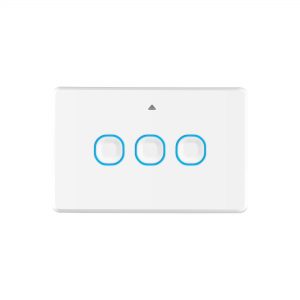
Not sure how you would use switches to trigger scenes? Here are some ideas:
- Use a switch in your kitchen to turn on all the lights and appliances required for your morning routine.
- Use a switch in your bathroom to turn the exhaust fan on for two hours and then automatically switch off, so that you don’t get moisture build-up after a shower.
- Use a switch near the front door to turn off all lights and appliances in the house when pressed, so that you can leave the house without a worry.
- Use a switch in your bedroom to dim the lights when you’re preparing for bed.

Note: Switches need to be installed by a licensed electrician. Any no-neutral switch must have at least one load connected to complete the circuit.