Tips for Mercator Ikuü timers:
You can deactivate the timer, without deleting it, by sliding the slider to the ‘off’ position. This cannot be done for timeouts.
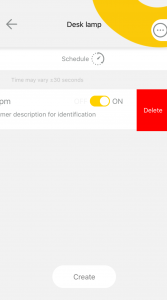
To delete the timer swipe across the timer from the schedule list and select ‘delete’.

You can set timers for all Mercator Ikuü electrical and lighting products. Timers are a great way to automate every-day actions within your home. You don’t need to be at home when you set or change a timer.
How to set a schedule timer:
How to set a countdown timer for an electrical product:
A countdown timer is useful if you want to have a product turn on/off after a set time.
How to set a timeout timer for an electrical product:
Some Mercator Ikuü electrical products feature a timeout function where they will automatically turn ‘off’ after being on for a set time. If your product doesn’t have a timeout option click here to use an automation instead. Count down timer and time out timers can conflict so you can only set one or the other at a time, per switch.
Tips for Mercator Ikuü timers:
You can deactivate the timer, without deleting it, by sliding the slider to the ‘off’ position. This cannot be done for timeouts.
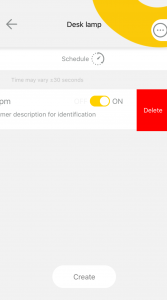
To delete the timer swipe across the timer from the schedule list and select ‘delete’.