Remote and Wall Control Not Working for Ceiling Fans

If your ceiling fan is not responding to the remote or wall control, the following common issues and troubleshooting steps may help resolve the problem:
For Remotes FRM87 and FRM97:
Battery Issue - Check if the remote's red indicator light is on. If not, replace the batteries.
Dip Switch Settings - Ensure the dip switches on the remote and receiver are set to the same position.
Interference - Other devices may interfere with the signal. Use separate isolation wall switches for each fan, and pair them one at a time.
Signal Range/Angle - Operate within the remote's range and point it directly at the fan.
Receiver Issues - Verify that all receiver unit connections are secure.
Pairing Loss - If the fan stopped responding after a power outage or battery replacement, re-pair the remote using the instruction manual.

For Wall Control FRMDC99:
Reset - Turn off the isolation switch for 1 minute, then turn it back on and re-pair if needed.
Battery Check - Ensure the battery is functional; replace if necessary.

For DC Ceiling Fans
Follow the re-pairing procedure in the instruction manual to restore connectivity.
For further assistance contact customer care.